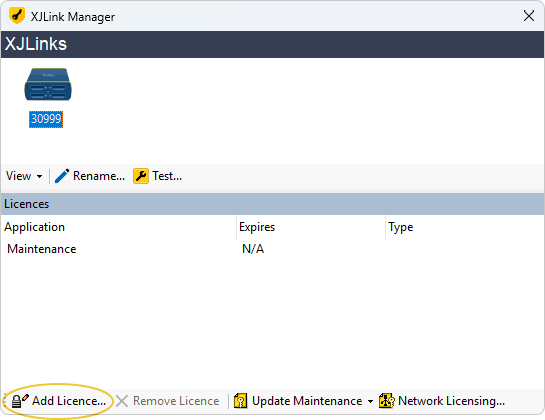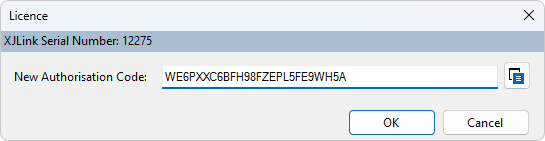Check your licence
Controllers are shipped with an active licence and should work immediately.
However, you can check the licence using XJLink Manager.
- Connect your XJLink hardware to the PC using the supplied cables and adaptors.
- Run the XJLink Manager application from the Windows Start menu.

- XJLink Manager should now display the licence details for the XJLink.
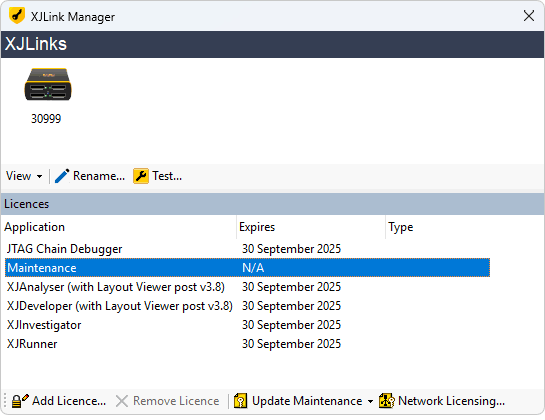
- If no licence is displayed, you need to add one. Select the XJLink and then click the ‘Add Licence’ button.
- Enter your authorisation code and click OK.
If you do not have an authorisation code contact your XJTAG sales representative to receive one or ask our Support Team.