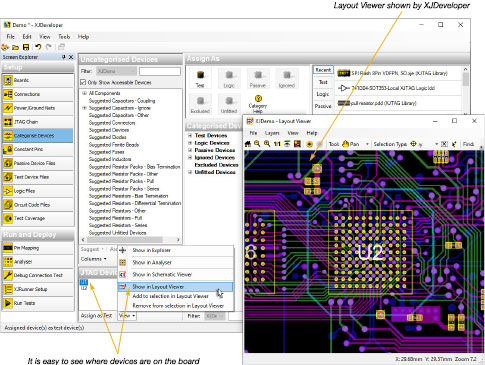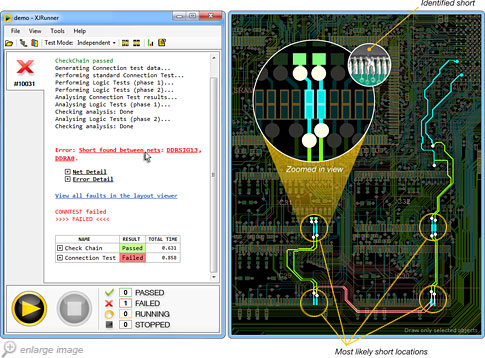布局查看器(Layout Viewer)
Layout Viewer让你可以快速找到器件、网络和管脚在电路板上的实际位置。在XJDeveloper,XJInvestigator和XJRunner中,它使你能够观察从ODB++文件中萃取的布局图的数据。
你能使用Layout Viewer来使在运行测试时找到的任何故障在PCB图中显示出来。连接性测试输出包含了一些链接,点击这些链接可以直接显示相关的电路器件引脚或导线。
主要优点
- 通过使故障的实际位置可视化,来提高生产力。
特征
- 帮助识别可能的失效点
- 测量目标之间的距离
- 控制任意板层是否可见
- 高级的层和缩放控制
- 导出图形到剪切板,文件或者打印
- 导入图片清晰显示
免费包含在XJDeveloper,XJInvestigator和XJRunner中
Layout Viewer集成在XJDeveloper,XJInvestigator 和 XJRunner中来帮助工程师们快速识别故障。
可视化电路元件
高级的图形显示功能使得选中的元件或网络呈现高亮状态。独立的层能按需要打开或者关闭,这样使我们能够很容易地关注特定的电路元件。
在几秒内确定故障位置
使用Layout Viewer,能在测试中快速找出故障在电路板上的位置。
XJRunner原来的输出提供故障类型的详细信息以及包含的网络。除此以外,输出信息中还包含了一些可点击的链接,使故障非常容易地就能在 Layout Viewer中显示出来。通过显示网络线路,Layout Viewer能显示潜在的有问题的区域,帮助用户找出故障的位置。
下面的例子中,XJRunner报告连接性测试有故障,并且确定了有两个网络短路了,通过布局来看,很容易确定四个最可能的位置是在存储器件上的焊盘。不太可能是故障是在BGA器件下面,因为管脚不是彼此相邻。
通过仔细检查板上的这四个地方,很快就发现是IC31焊接问题。
导入版图
要想在识别故障在电路板中的位置方面获得更多的帮助,电路板的前视图和后视图也可以导入XJTAG中。这些导入的图片可以显示在CAD数据(有高亮显示的元件和网络)之后。
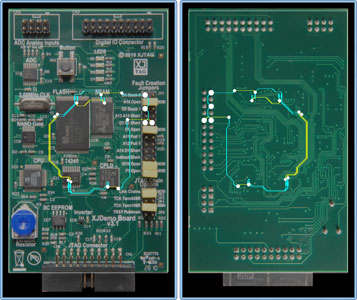
XJTAG系统任何部分的报价或支持,请联系您当地的经销商。