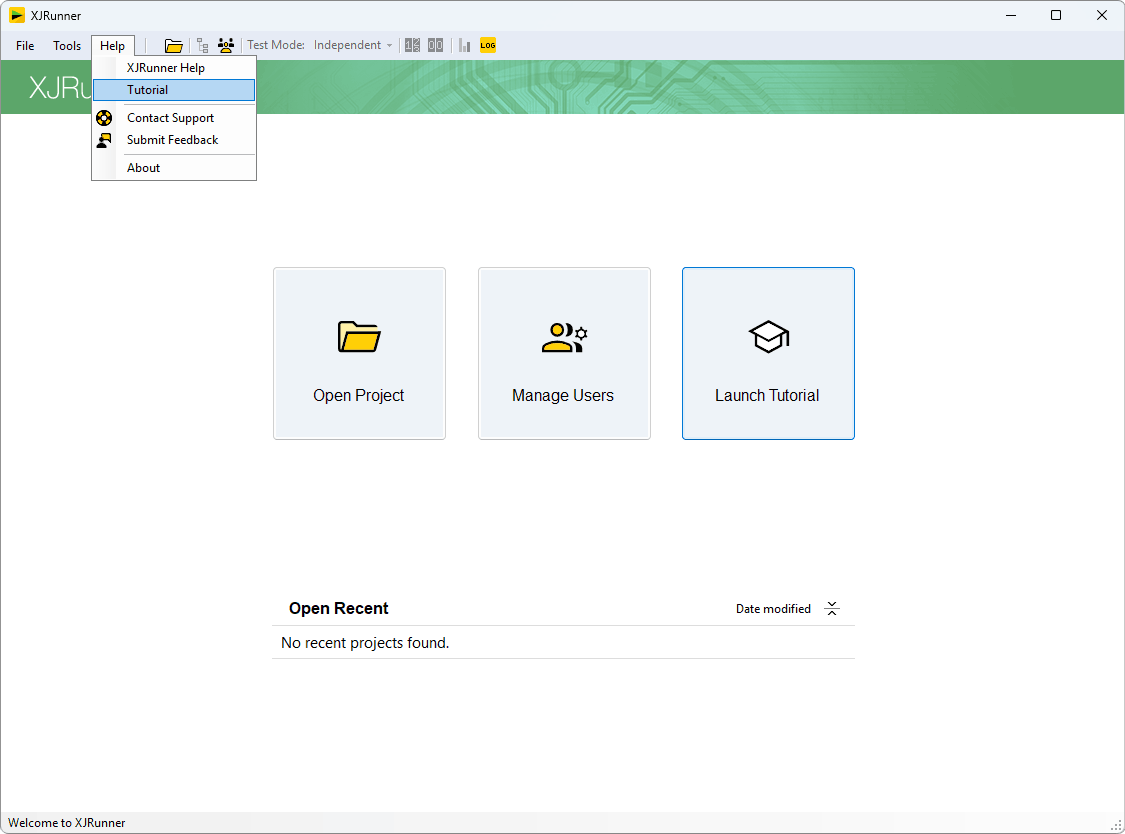Getting started with XJRunner
Install the latest software
Download the XJTAG software and install it on to your PC.
![]() Windows (x64) – [SHA256] (login required)
Windows (x64) – [SHA256] (login required)
If you don’t have an existing account, click ‘Register’ to create a new account.
Connect your hardware
Before using the XJTAG software, connect your controller to the PC using the supplied cables and adaptors. It should work immediately, but if not, check your licence.
Review the tutorials
Each XJTAG software tool includes a tutorial designed to be used with the XJDemo board (if supplied). Working through these tutorials is the fastest way to get familiar with the tools – available online for easy access.
You can also launch the tutorial directly from the application, either via the quick link on the Start page or the Help menu.
Integration with NI LabVIEW™
Download the XJIntegration quick start guide and follow the simple steps to run an example VI that can load and execute a test list for the XJDemo board.