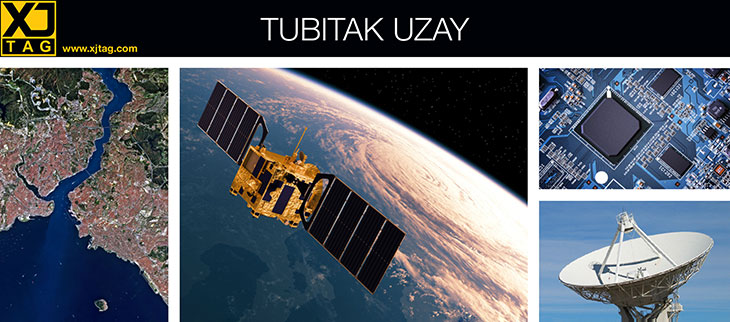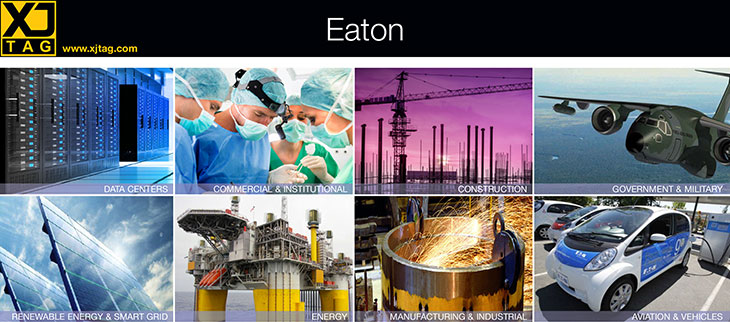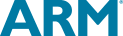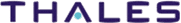Using XJTAG with LabVIEW, LabWindows/CVI, and ATEasy
Introduction
XJRunner Integration and XJAnalyser Integration can be used from applications such as LabVIEW™, LabWindows™, and ATEasy®. Guidance on using the XJIntegration assembly is provided in several different ways, including examples and Help files.
LabVIEW
LabVIEW users wishing to use XJRunner Integration or XJAnalyser Integration can benefit from the VI examples that come with the standard XJTAG installation.
These examples are highly commented to help you quickly learn the principles. They are built using a library of modular subVIs, which you are free to use in your own application.
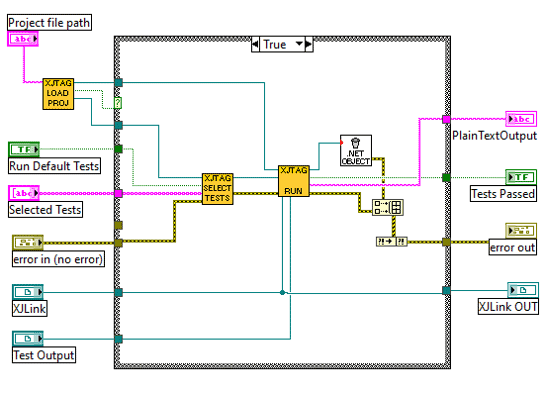
The example VIs use XJRunner Integration and XJAnalyser Integration to interact with the XJDemo board. They demonstrate how to:
- Initialise an XJLink2 JTAG controller
- Load a project
- Run single or multiple tests from the test list
- Call individual XJEase functions
- Dispose objects at the appropriate time
- Set and read individual pins on JTAG devices using XJAnalyser Integration
- Pass key presses into the software
- Populate dialog boxes and accept user input
- Output results data in various formats, including results with embedded hyperlinks
Learning More on Using XJIntegration with National Instruments LabVIEW
Once you have XJTAG installed on your PC, you will also have access to the XJIntegration User Guide to supplement these examples.
New to using XJIntegration in NI LabVIEW?
Download our quick start guide and follow the simple steps to run an example VI that can load and execute a test list for the XJDemo board.
LabWindows/CVI
The standard XJTAG installation includes an example LabWindows/CVI application that runs tests on the XJDemo board. It demonstrates how to use the provided instrument driver to call the XJRunner .NET integration and guides you through the following steps:
- Loading a project from an XJPack file
- Selecting and initialising an XJLink2 JTAG controller
- Retrieval of the test list
- Running a test list
- Displaying the text output
- Accepting user input
- Handling message boxes
- Clearing up resources after testing
- Handling exceptions
This example provides a useful starting point for engineers wishing to use XJRunner Integration or XJAnalyser Integration with LabWindows/CVI.
ATEasy
Because ATEasy’s open architecture provides access to .NET assemblies, applications created with the ATEasy development framework can make use of XJIntegration.
An example project for ATEasy comes as part of the XJTAG installation. The project includes an XJTAG driver and an example program module that runs tests on the XJDemo board. The program module is highly commented and demonstrates how to use many of the driver’s commands.
The supplied driver also has event handlers for message pop-ups. These are used in the example project to capture user-input.
You are free to add the driver to your own projects, making it simple to integrate XJTAG into your specific test applications.
LabVIEW and LabWindows/CVI are trademarks of National Instruments. ATEasy is a registered trademark of Marvin Test Solutions.
On this page